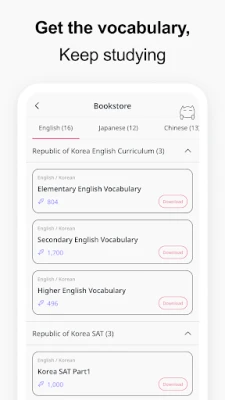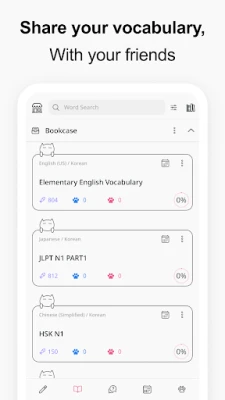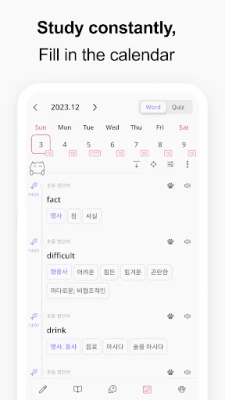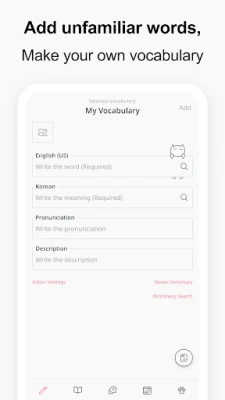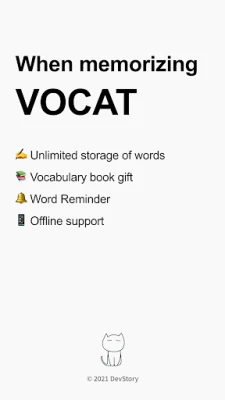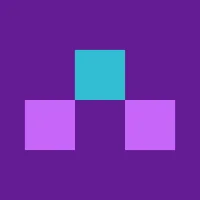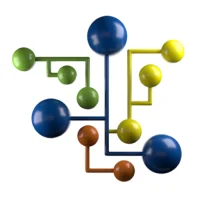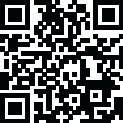
Latest Version
Version
4.2.11
4.2.11
Update
December 27, 2024
December 27, 2024
Developer
DevStory
DevStory
Categories
Education
Education
Platforms
Android
Android
Downloads
0
0
License
Free
Free
Package Name
kr.co.devstory.vocat
kr.co.devstory.vocat
Report
Report a Problem
Report a Problem
More About VoCat - My Own Vocabulary
You can create your own vocabulary with no limit to the number of words, and use the app even without data :)
The cute cat Nero is a bonus.
Easily create your own vocabulary
• Just enter a word and Google Translator automatically completes the meaning, part of speech, and synonyms.
• It is very convenient to use, so you can easily add words.
• You can easily find the results of Naver Dictionary and Google Translate with one click of a button.
• You can create a vocabulary in Excel or Google Sheets and easily add it to the app in CSV format.
Record with images
• You can select a photo from the album and record it with words.
• You can record by taking pictures with the camera directly.
Share it easily
• You can share the vocabulary as CSV.
• Share the vocabulary with your friends to study together.
Back up safely
• You can back up your entire data as a file.
• Back up your entire data to Google Drive with the click of a button to keep it safe.
Use the vocabulary prepared in the bookstore
• English
• SAT words
• Japanese
• JLPT
• Chinese
• HSK
• Medicine
See what you've studied on the calendar
• You can see the words added that day on the calendar.
• Quiz history is also displayed on the calendar, so you can review it.
Learn by taking quizzes
• At the end of the quiz, you can retest by collecting only the wrong words.
• Swipe Cards (FlashCard)
• Multiple Choice
• Dictation
• Blinker
Get word alerts
• It is important to see the words often!
• You can receive word notifications at any time you want.
Plan your study schedule
• You can make a schedule by specifying how many words in the vocabulary to study per day.
• According to the learning schedule, you can select only the words you want to learn today and take the quiz.
Listen to the words
• Words will be read using the built in speech engine (TTS, Text To Speech).
• I will read not only words, meanings, synonyms and antonyms, but also example sentences written in description field.
The following languages are supported
• Afrikaans
• Albanian
• Amharic
• Arabic
• Armenian
• Assamese
• Aymara
• Azerbaijani
• Bambara
• Basque
• Belarusian
• Bengali
• Bhojpuri
• Bosnian
• Bulgarian
• Catalan
• Cebuano
• Chinese (Simplified)
• Chinese (Traditional)
• Corsican
• Croatian
• Czech
• Danish
• Dhivehi
• Dogri
• Dutch
• English (US, UK, Ireland, India, Australia)
• Esperanto
• Estonian
• Ewe
• Filipino (Tagalog)
• Finnish
• French
• Frisian
• Galician
• Georgian
• German
• Greek (Ancient)
• Greek (Modern)
• Guarani
• Gujarati
• Haitian Creole
• Hausa
• Hawaiian
• Hebrew (Biblical)
• Hebrew (Modern)
• Hindi
• Hmong
• Hungarian
• Icelandic
• Igbo
• Ilocano
• Indonesian
• Irish
• Italian
• Japanese
• Javanese
• Kannada
• Kazakh
• Khmer
• Kinyarwanda
• Konkani
• Korean
• Krio
• Kurdish
• Kurdish (Sorani)
• Kyrgyz
• Lao
• Latin
• Latvian
• Lingala
• Lithuanian
• Luganda
• Luxembourgish
• Macedonian
• Maithili
• Malagasy
• Malay
• Malayalam
• Maltese
• Maori
• Marathi
• Meiteilon (Manipuri)
• Mizo
• Mongolian
• Myanmar (Burmese)
• Nepali
• Norwegian
• Nyanja (Chichewa)
• Odia (Oriya)
• Oromo
• Pashto
• Persian
• Polish
• Portuguese (Portugal, Brazil)
• Punjabi
• Quechua
• Romanian
• Russian
• Samoan
• Sanskrit
• Scots Gaelic
• Sepedi
• Serbian
• Sesotho
• Shona
• Sindhi
• Sinhala (Sinhalese)
• Slovak
• Slovenian
• Somali
• Spanish
• Sundanese
• Swahili
• Swedish
• Tagalog (Filipino)
• Tajik
• Tamil
• Tatar
• Telugu
• Thai
• Tigrinya
• Tsonga
• Turkish
• Turkmen
• Twi (Akan)
• Ukrainian
• Urdu
• Uyghur
• Uzbek
• Vietnamese
• Welsh
• Xhosa
• Yiddish
• Yoruba
• Zulu
Would you like to make your own vocabulary?
Easily create your own vocabulary
• Just enter a word and Google Translator automatically completes the meaning, part of speech, and synonyms.
• It is very convenient to use, so you can easily add words.
• You can easily find the results of Naver Dictionary and Google Translate with one click of a button.
• You can create a vocabulary in Excel or Google Sheets and easily add it to the app in CSV format.
Record with images
• You can select a photo from the album and record it with words.
• You can record by taking pictures with the camera directly.
Share it easily
• You can share the vocabulary as CSV.
• Share the vocabulary with your friends to study together.
Back up safely
• You can back up your entire data as a file.
• Back up your entire data to Google Drive with the click of a button to keep it safe.
Use the vocabulary prepared in the bookstore
• English
• SAT words
• Japanese
• JLPT
• Chinese
• HSK
• Medicine
See what you've studied on the calendar
• You can see the words added that day on the calendar.
• Quiz history is also displayed on the calendar, so you can review it.
Learn by taking quizzes
• At the end of the quiz, you can retest by collecting only the wrong words.
• Swipe Cards (FlashCard)
• Multiple Choice
• Dictation
• Blinker
Get word alerts
• It is important to see the words often!
• You can receive word notifications at any time you want.
Plan your study schedule
• You can make a schedule by specifying how many words in the vocabulary to study per day.
• According to the learning schedule, you can select only the words you want to learn today and take the quiz.
Listen to the words
• Words will be read using the built in speech engine (TTS, Text To Speech).
• I will read not only words, meanings, synonyms and antonyms, but also example sentences written in description field.
The following languages are supported
• Afrikaans
• Albanian
• Amharic
• Arabic
• Armenian
• Assamese
• Aymara
• Azerbaijani
• Bambara
• Basque
• Belarusian
• Bengali
• Bhojpuri
• Bosnian
• Bulgarian
• Catalan
• Cebuano
• Chinese (Simplified)
• Chinese (Traditional)
• Corsican
• Croatian
• Czech
• Danish
• Dhivehi
• Dogri
• Dutch
• English (US, UK, Ireland, India, Australia)
• Esperanto
• Estonian
• Ewe
• Filipino (Tagalog)
• Finnish
• French
• Frisian
• Galician
• Georgian
• German
• Greek (Ancient)
• Greek (Modern)
• Guarani
• Gujarati
• Haitian Creole
• Hausa
• Hawaiian
• Hebrew (Biblical)
• Hebrew (Modern)
• Hindi
• Hmong
• Hungarian
• Icelandic
• Igbo
• Ilocano
• Indonesian
• Irish
• Italian
• Japanese
• Javanese
• Kannada
• Kazakh
• Khmer
• Kinyarwanda
• Konkani
• Korean
• Krio
• Kurdish
• Kurdish (Sorani)
• Kyrgyz
• Lao
• Latin
• Latvian
• Lingala
• Lithuanian
• Luganda
• Luxembourgish
• Macedonian
• Maithili
• Malagasy
• Malay
• Malayalam
• Maltese
• Maori
• Marathi
• Meiteilon (Manipuri)
• Mizo
• Mongolian
• Myanmar (Burmese)
• Nepali
• Norwegian
• Nyanja (Chichewa)
• Odia (Oriya)
• Oromo
• Pashto
• Persian
• Polish
• Portuguese (Portugal, Brazil)
• Punjabi
• Quechua
• Romanian
• Russian
• Samoan
• Sanskrit
• Scots Gaelic
• Sepedi
• Serbian
• Sesotho
• Shona
• Sindhi
• Sinhala (Sinhalese)
• Slovak
• Slovenian
• Somali
• Spanish
• Sundanese
• Swahili
• Swedish
• Tagalog (Filipino)
• Tajik
• Tamil
• Tatar
• Telugu
• Thai
• Tigrinya
• Tsonga
• Turkish
• Turkmen
• Twi (Akan)
• Ukrainian
• Urdu
• Uyghur
• Uzbek
• Vietnamese
• Welsh
• Xhosa
• Yiddish
• Yoruba
• Zulu
Would you like to make your own vocabulary?
Rate the App
Add Comment & Review
User Reviews
Based on 0 reviews
No reviews added yet.
Comments will not be approved to be posted if they are SPAM, abusive, off-topic, use profanity, contain a personal attack, or promote hate of any kind.
More »










Popular Apps
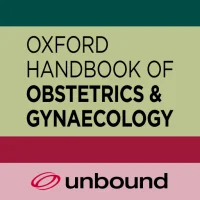
Oxford Obstetrics & GynecologyUnbound Medicine, Inc
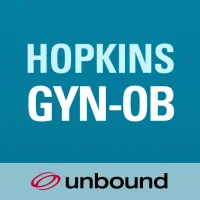
Gynecology and ObstetricsUnbound Medicine, Inc
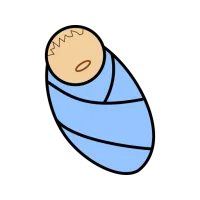
OB Wheel: Pregnancy calculatorQuartertone

MSD Manual Guide to ObstetricsMerck Sharp & Dohme LLC

Sololearn: Learn to codeSololearn - Learn to Code

PayPal - Pay, Send, SavePayPal Mobile

DataCamp | Data, AI and CodingDataCamp

Family LifeSupersonic Studios LTD

My Town Home: Family PlayhouseMy Town Games Ltd

Coursera: Learn career skillsCoursera, Inc.
More »










Editor's Choice

VenmoVenmo

Google WalletGoogle LLC

Day One Journal: Private DiaryAutomattic, Inc

Daylio Journal - Mood TrackerHabitics

InsightsBottle Lab Technologies PVT LTD

Stellar StrikersEdDev

Blood Strike - FPS for allNetEase Games

Sticker.ly - Sticker MakerNaver Z Corporation

Strikers1945: RECom2uS

My Perfect HotelSayGames Ltd